This is an old revision of the document!
Table of Contents
Organizing Your DATs
RomVault's DATRoot outlines how you want your ROMs organized. Depending on your preferred directory structure and naming conventions, there are a few approaches you can take to manage your DATs.
- Automatic using the DAT's Name tag
- Automatic using the DAT's Description tag
- Manual by placing a single DAT in each directory
These options are controlled by Directory Settings and you can mix different approaches for different parts of your DATRoot.
| 💡 TIP: RomVault has a built in DAT downloader and updater service that can be used to keep your DATs current. For more information, please refer to the DATVault section. |
Automatic using the DAT's Name tag
RomVault will create folders for your ROMs automatically that match the Name tag in the header of each DAT. This is the most common option for most people, especially if you like to organize your ROMs by datting group like No-Intro, TOSEC, and Redump.
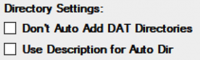
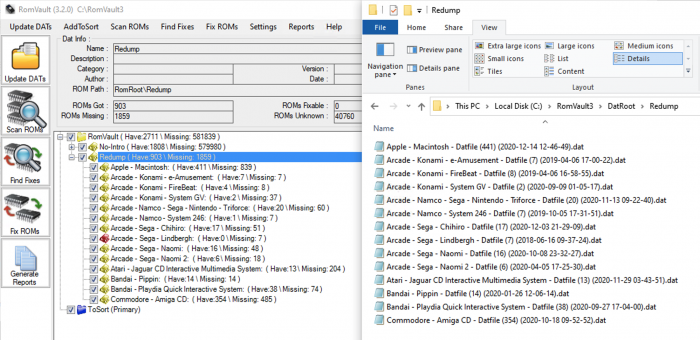
Automatic using the DAT's Description tag
RomVault will create folders for your ROMs automatically that match the Description tag in the header of each DAT. This option is not used very frequently because many DATs often have Description tags that contain set counts or dates that would cause your ROM directory name to change between DAT updates.
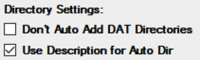
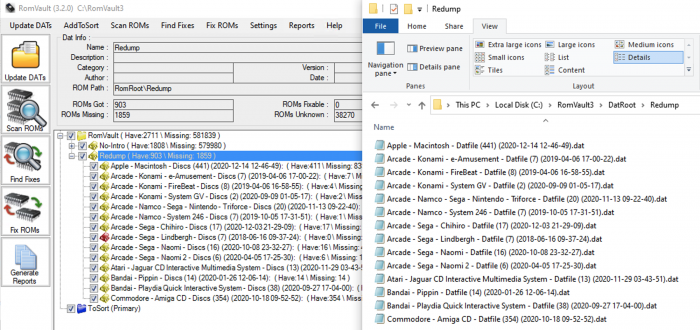
Manual by placing a single DAT in each directory
If you place a single dat in a directory then RomVault will use that directory name for where to place your ROMs. This option is best if you want complete control over your directory structure and naming conventions. For example, if you want to rename systems or categorize by system type.
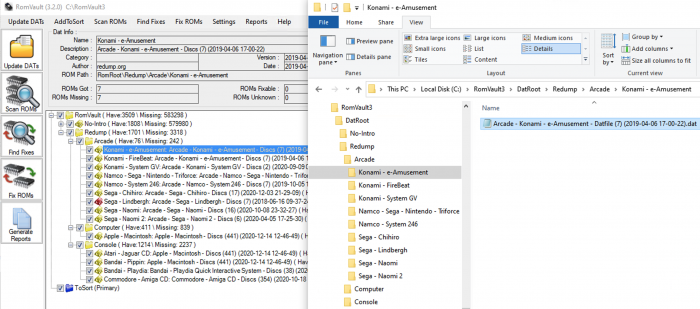
| 💡 TIP: The TOSEC create/move scripts that are packaged with each DAT pack will place a single DAT in each folder. You can get creative and make your own scripts to move DATs where you like them. The example below in a batch script will copy dats from a source directory and move each one into a specific destination directory and delete any old DATs in that directory that match the file name pattern specified. This is a more advanced DAT management technique, but it can be very useful if you like to update your DATs frequently, but don't want to manually add new DATs and remove old ones. If you use scripts for DAT pre-processing you can also use an application like SabreTools to modify DATs to your liking before moving the DATs into your DatRoot. A common use case for this might be to split DATs by region, or remove the No-Intro header skipping tag. |
robocopy "C:\ROMVault3\ToSort\_DATS_\Redump" "C:\ROMVault3\DatRoot\Redump\Arcade\Konami - e-Amusement" "Arcade - Konami - e-Amusement - Datfile (*) (????-??-?? ??-??-??).dat" /PURGE robocopy "C:\ROMVault3\ToSort\_DATS_\Redump" "C:\ROMVault3\DatRoot\Redump\Arcade\Konami - Bemani FireBeat" "Arcade - Konami - FireBeat - Datfile (*) (????-??-?? ??-??-??).dat" /PURGE robocopy "C:\ROMVault3\ToSort\_DATS_\Redump" "C:\ROMVault3\DatRoot\Redump\Arcade\Konami - System GV" "Arcade - Konami - System GV - Datfile (*) (????-??-?? ??-??-??).dat" /PURGE