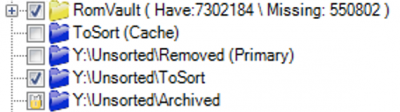This is an old revision of the document!
Table of Contents
ToSort Directories
ToSort directories contain any files that are not included in any of your DATs. You have the ability to add multiple ToSort directories for different purposes. For example, you could assign a ToSort directory for newly downloaded files and another for any files that are removed from your RomRoot.
The Default ToSort
RomVault comes configured with a default ToSort directory. This directory is called “ToSort” and it resides in the same location as the RomVault EXE. You must create this directory yourself, it will not be created automatically when RomVault tries to remove a file that is not needed from your RomRoot.
You must always have at least one ToSort directory which acts as the Primary. You may remove the default ToSort from the tree only if you have at least one other ToSort directory configured.
If you choose to only use a single ToSort directory then it will be multi-purpose for the following use cases:
- Removing files that are not needed in your RomRoot
- Used as a temporary directory for working with 7z files, which are often compressed as solid archives (torrent7z)
- Used for you to place any files you wish to scan and sort through to move to their proper place in the RomRoot with a fix operation
Adding and Removing ToSort Directories
You can add a new ToSort directory by clicking “Add ToSort” from the top menu. There is no practical limit to the number of ToSorts you can add.
To Remove a ToSort directory, right click on it in the tree and select the “Remove” option. Once you remove the ToSort, all references to files within that directory are removed from the cache.
Customizing ToSort Directories
There are three types of ToSort directories you can use to customize your setup in way that works best for you:
Primary
- You can define one Primary ToSort
- Any files you put here will be can be scanned and used for fixes if the box is checked
- Any file removals from the RomRoot will be placed in the Primary ToSort. These files will be moved to a corresponding subdirectory that mirrors where the file came from in the RomRoot.
- If you only have a single ToSort it will act as the Primary (and Cache)
- The Primary ToSort does not need to be selected in the tree for removals or 7z caching to work properly
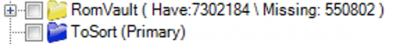
Cache
- You can define one Cache ToSort
- Any files you put here will can be scanned and used for fixes if the box is checked, although you may want to leave this folder alone and let RomVault use it exclusively as a temporary working area
- Any 7z archives will be processed in a temporary directory in the Cache ToSort
- For the best performance the Cache ToSort should be on a fast drive such as an SSD or NVME
- If you do not define a Cache ToSort, then the Primary ToSort will be used for this purpose
- The Cache ToSort does not need to be selected in the tree for it function as the working folder for 7z archives
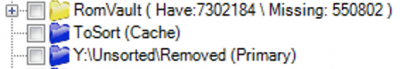
Generic
- You can have as many Generic ToSorts as you like
- Any files you put here will be scanned and used for fixes if the box is checked
- This is the default ToSort type for any new directories that are added
- Example use cases: Completed web downloads, torrents, random files, etc.
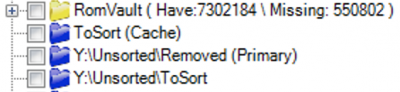
To assign a ToSort as Primary or Cache right click on it in the tree and select “Set To Primary ToSort” or “Set To Cache ToSort” respectively.
Using the Read-Only Modifier
You can lock a ToSort or any other directory in the tree by right clicking the checkbox.
The lock icon signifies that the contents of the directory will be read-only for the purposes of fixing. Any files in a directory flagged as read-only will be used for fixes, however the files will not be removed from that directory.
This feature is particularly useful for an archived set of files, or a Torrent download directory where you would not want to remove files while you are seeding.
The read-only flag can be removed by left-clicking the checkbox.