Table of Contents
Global Settings
Global Settings can be edited from the top menu: Settings > RomVault Settings
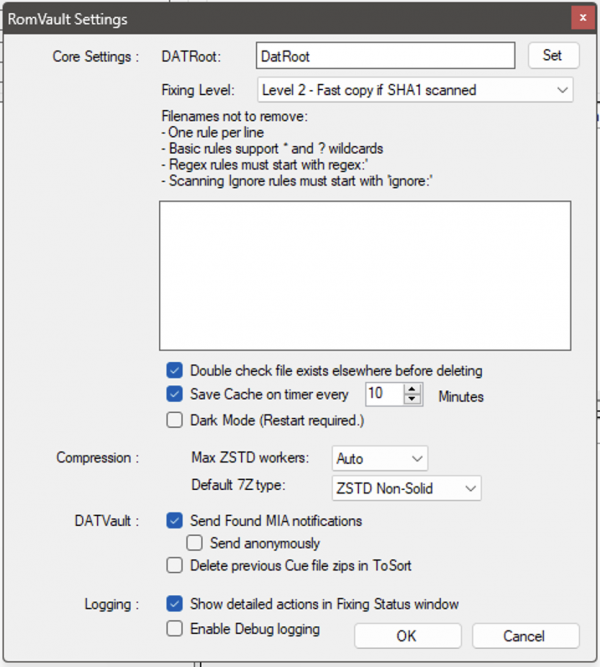
DAT Root Directory
This is the directory where all of your DATs are located. The directory tree in the left pane of the RomVault interface mirrors the DAT Root directory structure.
- Default: A directory called “DatRoot” in the same location as the RomVault EXE
Fixing Level
This setting controls how thorough of a fix you would like to perform when you click the “Fix ROMs” button. A detailed explanation of the different fixing levels is covered here: Scanning/Fixing Levels
- Default: Level 2 - Fast copy if SHA1 scanned
Filenames not to remove
This setting allows you to specify rules for files to ignore. Any ignored files are still scanned by RomVault, but they are flagged with an “ignore” status and will not be removed or used for fixes. To force the scanning engine to completely ignore files and not attempt to scan, prefix the the rule with ignore:. Some examples include:
| Match Mode | Example | Description |
|---|---|---|
| Don't Remove - Exact | _readme_.txt | Will scan but not remove the file named exactly _readme_.txt |
| Don't Remove - Wildcard | *.sbi | Will scan but not remove all .sbi files which are sometimes packaged with PS1 dumps |
| Don't Remove - Regex | regex:^_.*_$ | Will scan but not remove any files that start and end with an underscore _ |
| Scanning Ignore - Exact | ignore:cheat.7z | Will completely ignore and NOT scan the archive cheat.7z. Useful if you collect MAME Extras since the cheat.7z file is not present in the most commonly used DATs. |
| Scanning Ignore - Wildcard | ignore:*.tmp | Will completely ignore and NOT scan any *.tmp files. Particularly useful if you download files directly into your ToSort directories. |
| Scanning Ignore - Regex | ignore:regex:^(\.st)* | Will completely ignore and NOT scan .stfolder and .stignore files which may be present if you sync a directory with syncthing to another location |
Each ignore rule must be on its own line. Wildcard rules support ? to match a single character and * to match any number of characters. Regex rules must be prefixed with regex:. Ignore rules for RomRoot directories are controlled using Directory Settings.
For assistance with regex, try regex101.com
Double check file exists elsewhere before deleting
Enabling this setting ensures that a good copy of the file to be deleted exists elsewhere before deleting. This setting makes delete actions a bit slower which is a tradeoff for ensuring files are not deleted due to a misconfiguration. You should only disable this if you are sure your Directory Rules are mapped correctly and you do not have multiple DAT paths mapping to the same directory.
- Default: Enabled
Its highly recommended to keep this setting enabled. When this option is enabled RomVault does not blindly trust the information in cache for delete operations. For example, if you scanned a directory of files then RomVault would store the information about those files in the cache. If you then moved that directory or deleted the files without performing another scan, then RomVault still assumes you have those files in that location. In this scenario, if the setting was “Disabled” then RomVault may delete the only copy of that file you have instead of moving it to your Primary ToSort.
Save Cache on Timer Every XX Minutes
Enabling this setting will make RomVault create a backup of the cache file at regular intervals while fixing ROMs
- Default: Enabled, 10 Minutes
The cache is only backed up while the fixing process is running. The old cache backup will be overwritten with a new cache backup. Its recommended to keep this setting enabled.
In the rare event of an application or system crash its possible that the cache file can become corrupted. If this occurs the cache backup file can be renamed so that it becomes the primary cache, thus restoring your scan history within a few minutes of the crash. In the event of switching to a cache backup its advised to rescan any directories that were being scanning when the crash occurred to ensure the cache file is in sync with the files on disk.
Dark Mode
Enabling this setting will make RomVault's color palette a dark theme. A restart of the application is required.
- Default: Disabled
Max ZSTD workers
RomVault uses a multithreaded implementation of zstd. This setting specifies the maximum number of workers to spawn per compression stream.
- Default: Auto (Detected CPU cores minus 2)
RomVault uses zstd level 19, which has a job size of 32 MiB. Each worker or thread will process a 32 MiB chunk of the data stream. Smaller files will compress slower than a single large file because fewer workers are spawned. This behavior is normal and is apparent if you monitor CPU utilization during a Fix.
Default 7z type
This setting specifies how RomVault should pack 7z archives in ToSort directories in the event that the 7z archive needs to be modified.
- Default: ZSTD Non-Solid
Send Found MIA notifications
Enabling this setting will send a notification to DATVault whenever you find an MIA ROM. Once enough people have found the ROM, the MIA status will be removed from the DAT during the next scheduled DATVault update which normally occurs at least once per day.
- Default: Enabled
Send anonymously
This setting is a modifier to the Send Found MIA notifications setting. It allows DATVault users to send MIA notifications without any association to their DATVault key. This effectively makes Patreon supports appear like anonymous RV users. This setting has no effect for users without a DATVault key since they are already anonymous.
- Default: Disabled
Delete previous Cue file zips in ToSort
This setting is mainly for DATVault users who collect a subset of redump.org discs and use the “Keep only complete” DAT Rule setting. When “Keep only complete” is used, partial sets are not stored in your RomRoot. The most common culprit for a partial set is the cue file. This setting simply deletes old cue packs from ToSort so they do not pile up with files that are purposely ignored since they would result in an incomplete set. This setting has no effect for people who do not use DATVault.
- Default: Disabled
Show detailed actions in Fixing Status window
Enabling this setting will display more verbose logging while a fix is running. This primarily includes Delete actions and has no impact on fixing performance.
- Default: Disabled
Enable Debug logging
Enabling this setting will write debug log files to the “Logs” directory relative to the RomVault executable
- Default: Disabled
Do not enable this unless you are troubleshooting an error. If you are asking for support on the RomVault Discord, please try to reproduce the issue with debug logs enabled as it will help others help you with the issue.
Do not report feedback
Enabling this setting will prevent RomVault from sending crash reports
- Default: Disabled