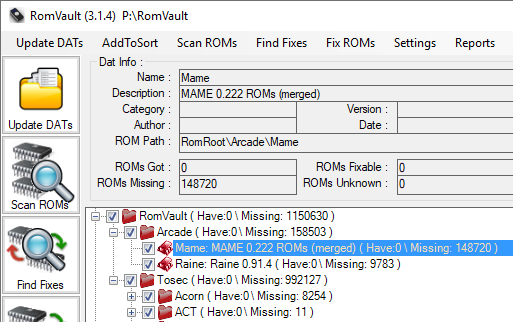This is an old revision of the document!
Table of Contents
RomVault Setup
How to download and setup your first RomVault system.
Installing RomVault
RomVault runs from a single .exe file and so does not have a full install, you can simply download the latest RomVault version from www.romvault.com and then extract this zip file to the location where you would like to start collecting/sorting your ROMs:
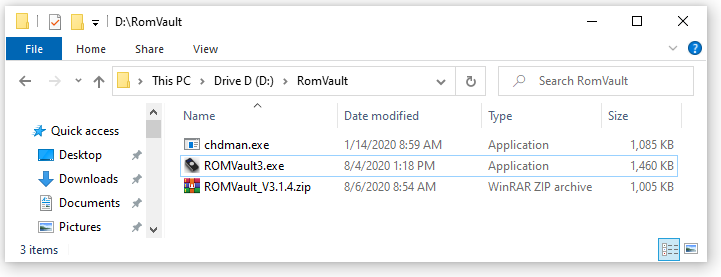 You can double click on ROMVault3.exe and it should run, if it does not startup you will need to check that .net framework 4.7.2 is installed. (You only need chdman.exe if you are going to be scanning and fixing .chd files.)
You can double click on ROMVault3.exe and it should run, if it does not startup you will need to check that .net framework 4.7.2 is installed. (You only need chdman.exe if you are going to be scanning and fixing .chd files.)
Setting Up Directories
There are 3 Directories that RomVault needs to work, you should initially create these 3 directories:
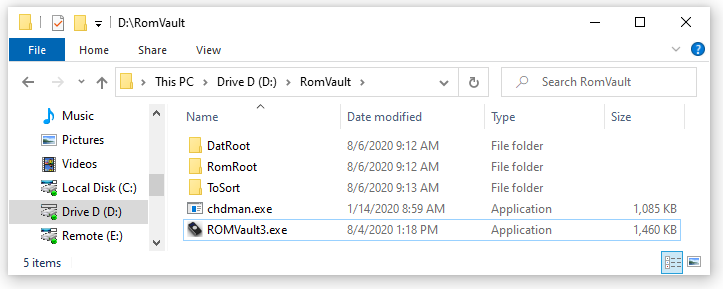
If you are brand new to RomVault, it is worth spending a little time here understanding how RomVault works with these directories.
DatRoot
Lets say you want to collect MAME ROMs, Raine ROMs and the full TOSEC collection. To do this you build the directory structure you want to use in the DatRoot directory, so maybe put your arcade games roms in a directory called Arcade, and then a separate directory For TOSEC:
- DATRoot
- Arcade
- MAME
- MAME 0.222.Dat
- Raine
- Raine 0.91.4.Dat
- TOSEC
- … All Tosec DATs (also use the Tosec directory scripts to set these up)
Remember: This is setting up your collection directory structure just using DATRoot and your DAT files. If you just want to quickly fix a MAME set and nothing else you this can be as simple as:
- DATRoot
- MAME
- MAME 0.222.Dat
Once you have setup this DATRoot directory structure start up RomVault and click the 'Update DATs' button on the left hand side, and you will see the tree structure appear in the RomVault UI.
RomRoot
This is your main ROM directory where your ROM files will actually be stored. As RomVault finds and fixes ROM sets RomVault will recreate the same directory structure that you just created from DatRoot into the RomRoot directory, and will create correct sets of zip files to match your DATs in those RomRoot directories.